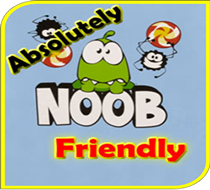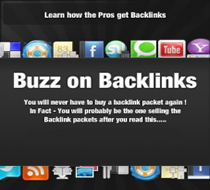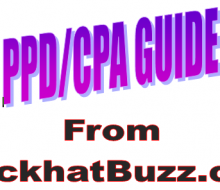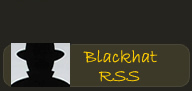What will you need:
- Free hosting with cURL and Cron Jobs and for that i recomend: http://anonymizeit.com/?http://www.000webhost.com/
- A wordpress blog with an autoposting plugin and a rewriting plugin(i’ll talk about it ahead)
- RSS Bookmarker from Mass Automation so you can do your social bookmarking on autopilot
- A little script that runs on a cron job to ping all your blogs at least once a day
So, here are the steps:
1.
Create your account on 000webhost
2.
Install wordpress on your newly created hosting account
3.
Install UAW, wp-O-matic , feedwordpress or caffeinated content(not in included in the pack cause you can find those easily)
4.
Define a category for each new blogger blog you wanna post to
for example you want to make a blog about cars then create a category on your wordpress blog named cars and set your autoposting plugin to post the content you want for the related blogger blog on that category!
5.
Now that you have a category for each blogger blog you want to post to you can get custom feeds by category, here’s a little guide on that:
http://anonymizeit.com/?http://dailycupoftech.com/2007/07/25/creating-custom-wordpress-feeds/
6.
So, now you are autoposting to your wordpress blog which is your content source for all blogs, and you need to rewrite that content! For that download the wp-synonimizer plugin that i included on the package. If you choose to use caffeinated content you may skip this step cause it includes a rewriting engine
7.
Ok, you got unique content for all the blogs you want so now you need to post it to blogger!
but for each blog you want to post to you must post the contents from the associated category on your wordpress blog (see step 5!)
8.
Now that the autoposting is set and running you need to autobookmark your content, for that use RSS Bookmarker which is included on the pack at the end of this post!
9.
Now you will need to ping your blogs on a defined time basis, for that i included a neat little script in the pack that does the job pretty well!
How to use it:
First update these 3 files that are included on the pinger script pack: proxylist.txt and place a list of proxies on that file (remember to update the list oftenly!!!), pinglist.txt that contains all the ping services you wanna ping(i included a nice list on the file) and blogs.csv that contains your blogger blogs in this format: ‘Title of the blog,http://anonymizeit.com/?http://myblogurl.blogspot.com/‘
Now upload the pinger folder to your host and create a cron job to run the pinger.php file on the time rate you want(twice a day should be fine!)
And that’s all. If you follow this steps you can create fully automated blogger blogs with no hassle!!
If you have any other recomendations to add to this tutorial plz post it here and i’ll keep this thread updated!
Now the download link for the pack:
http://www.mediafire.com/?sharekey=6fe378d7217e6e75d2db6fb9a8902bda