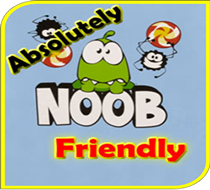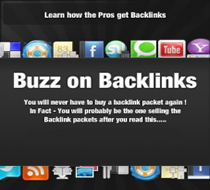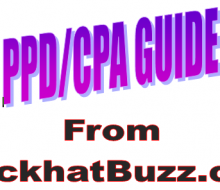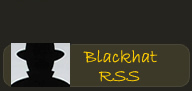How To Cloak Links The Simple Way
There are people on the Net who honestly think link cloaking is ‘not done’, because visitors can’t see where they are redirected too if the click the link. Hm, that’s a great argument to consider, until…
…your affiliate ID is taken from the link, so you will not earn a commission. In that case, you definitely WANT to cloak your links, don’t you?
Another reason to cloak links is that you want to count how many people have clicked on them. Thus you can discover which links work well and which don’t.
Yet another reason could be, because your (affiliate) links are long and ugly. Especially when using them in text email they take a lot of space and sometimes break up into two or more lines.
So yes, there are valid reasons to mask your links.
There’s a lot of software available that can do the job very well, but there are also easy ways to cloak your links yourself.
One of the ways is to use a simple HTML redirect. You simply add the following line inside the <head> and </head> meta tags:
<meta http-equiv=”REFRESH” content=”0;url=http://www.the-link-to-redirect-to.com”>
Just replace ‘the-link-to-redirect-to.com’ by your link and you’re done.
IF you have log files available and IF they record access to such pages, then you have a counter too. That’s two ‘IF’s’ however.
Also, from the information I read from the SEO experts, this kind of link cloaking isn’t appreciated by search engines, because lots of people have abused this method.
You can also use Javascript to cloak your links quite easy. Here’s an example:
<script type=”text/javascript”>
<!–
window.location = “http://www.the-link-to-redirect-to.com”
//–>
</script>
This redirect doesn’t leave a single trace, but it’s hard to count clicks to this page.
The same applies to this link cloak in PHP:
<?php
header(”Location: http://www.the-link-to-redirect-to.com”);
?>
You can also use a htaaccess redirect to cloak your links and even use a rewrite rule, but, although easy to implement, these solutions are too complicated for this post. I want to talk about an easier one.
You see, I use a simple PHP script that is very easy to set up. No PHP knowledge required. And it counts clicks! Nothing special, but it does its job very well.
Plus, and that’s another advantage of cloaking your links, if the page you’re referring to disappears from the Net, you can easily replace your cloaked link by another one!
Lots of these scripts use a MySQL database to store the information, but this one doesn’t. It’s a simple text file. No need to set up another database!
It’s a great balance between functionality and ease of installation.
Plus…
this script allows you to backup the text file containing your links from the screen, so if anything goes wrong, you’ll have a backup copy at your hard disk.
And you may want to add a rel=”nofollow” to all of your cloaked links, as the refer to your counter script, which is useless in search engines.
Other software that you can check out is Smart Links. It allows you to turn your affiliate links that nobody wants to click on, into cash-generating magnets.
Another piece of very interesting software that is worth checking out is Affiliate ID Manager. It’s a program where you can store and manage all your IDs, passwords, affiliate links and other relevant details in ONE secured software. All your info will be orgazined and available to you so you can concentrate on your work instead of searching for your missing links… This essential tool will save lots of time and money and comes with …..Master Rebrandable Rights !!!
You can try to find this software at Google or receive it completely Free.
(They are easy to find: just do a search for the product name!)
So, how about you?
Do you cloak your links and if yes, how?