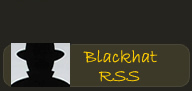Free Auto Blog Setup Guide
 Auto blogs have long been established as the auto pilot way to a full time AdSense income. The only thing that holds many people back is the fact that they have to fork over $5+ per auto blog to setup. Since auto blogging is a numbers game and you literally want to have hundreds of these bad boys this is simply out of the question for the vast majority of people. This is where this short guide steps in, learn how to create auto blogs hosted on Blogger.com/BlogSpot.com to eliminate all start up costs –no domain or hosting needed!
Auto blogs have long been established as the auto pilot way to a full time AdSense income. The only thing that holds many people back is the fact that they have to fork over $5+ per auto blog to setup. Since auto blogging is a numbers game and you literally want to have hundreds of these bad boys this is simply out of the question for the vast majority of people. This is where this short guide steps in, learn how to create auto blogs hosted on Blogger.com/BlogSpot.com to eliminate all start up costs –no domain or hosting needed!
The first thing you need to do is navigate your way over to Blogger.com and sign up. You may already have an account but you will want to create each blog on a new one due to the fact that auto blogs are occasionally banned when reported. Remember, this is a numbers game so simply make a couple
of blogs a day and that occasional ban every week will be a drop in the bucket for you!
Now create a new blog and customize it a bit. Remember, again, this is a numbers game -so don’t get too fancy. Be sure to insert AdSense before the first post and in the sidebar, of course blend the colors for a higher CTR as well.
Now go to ‘Settings’ and then ‘E-mail’. You’re going to create a new e-mail that will be used as your ‘Mail-to-Blogger’ e-mail.
It should look like: yourbloggername.whateveryoulike@blogger.com
Under the e-mail setting click where it says ‘Publish E-mails Immediately’. What you have now done is set up this blog, hosted on Blogger.com/BlogSpot.com, to automatically post whatever contents come into your e-mail. Now you’re getting the auto picture… right? From here all you have to do is to get fresh e-mails into your inbox, easy enough!
I am sure you have seen a whole crap ton of people trying to get you to opt in to their various niche related mailing lists. Like me you probably always stayed well away, while now you see that they are actually good for something! The majority of these mailings lists actually send out personalized lessons, with a subtle sales pitch only one in four or five mailings to keep you subscribed. Most mailers, at least the good ones, created theses mailings themselves which means you actually now have not only a good sized series of niche specific e-mails coming in, to be automatically turned into blog posts, but a good percentage of the time it is valuable info that is 100% copyscape passed unique content! Show me how even a paid auto blog can do that without rewriting to the point of obvious machine jumbled crap!
Now you will note that most mailings have a limited course. Because of this I recommend you subscribe this blog to a new mailing list once a month. This will only take you about 5 seconds per blog per month, you can even leave it with your 30 or so unique articles and it will continue to generate traffic and income for years but really is 5 seconds that big of a headache? I usually jot down the day that I started in a notepad document and then everyday head back and look for the blogs created one month ago to add them to a new mailing list. I do 5 new blogs a day which takes me about 10 minutes total to find quality lists for them all, use Google it is your friend!
You should have chosen a long tail keyword for your niche, this is because – unlike regular blogs –you are going for volume rather than individual effort. Instead of a niche on ‘lipstick shades’ go for a niche of ‘dark red lipstick shades’. What this will allow you to do is toconduct an initial one time promotion and then easily hit page 1 of Google without ever having to work on backlinks again!
One thing to note is that you can find content for a broader niche and then do promotion for a sub niche. Use the sub niche as your meta data – title and description – as well as your anchor text during promotion. This will allow you to find mailing lists more quickly, as the real key to auto blogs is pumping out many as fast as possible.
All that you will need to do, with your micro-sub niche, for promotion is the classic 5 minute two step.
1. Submit your blog to the top social bookmarking sites with your long tail keywords as the anchor text (the title of the ‘story’). Please use Digg.com, StumbleUpon.com, Propeller.com and Reddit.com. You may say that these are nofollow, if you believe that really matters you are sorely mistaken. These backlinks will lend you plenty of juice in a micro niche.
2. A few more links for good measure. Be sure to find 2-5 related blog posts and quickly comment on them. The quickest way to do this and still remain not looking like spam is to put your URL in the URL box only and to just read a comment, then reply to the comment like this:
@ Jim23 –I agree with what you’re saying about Obama but I still won’t vote for him!
Boom! You got a relevant blog comment, with your link, that will pass even moderated blogs! If you are feeling especially ambitious write a 250 word article and submit it Ezine Articles. Since you are going just for link love and not traffic write about whatever comes naturally, this should only take 5 minutes tops, and submit it with your link and anchor text in the resource box. You now have a high quality link back to your new auto blog!
That is all that there is to this method. After a couple of days you should be able to make auto blogs, promotion included, in less than 20 minutes a pop. Put in an 8 hour day and you have 24 blogs daily that are giving you $0.50 to $5 a day. That’s a full time income in a month that can then be put on auto pilot, except of course cashing that fat Google check come the 25th or so!
Enjoy and be sure to take action; the number one key to earning online with any quality method is to actually try it and stick with it!
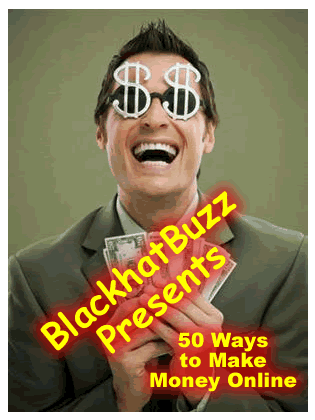


 A step-by-step method that WORKS! I have made the following through the autoblogs created through the method clearly detailed in the 13-page ebook:
A step-by-step method that WORKS! I have made the following through the autoblogs created through the method clearly detailed in the 13-page ebook: