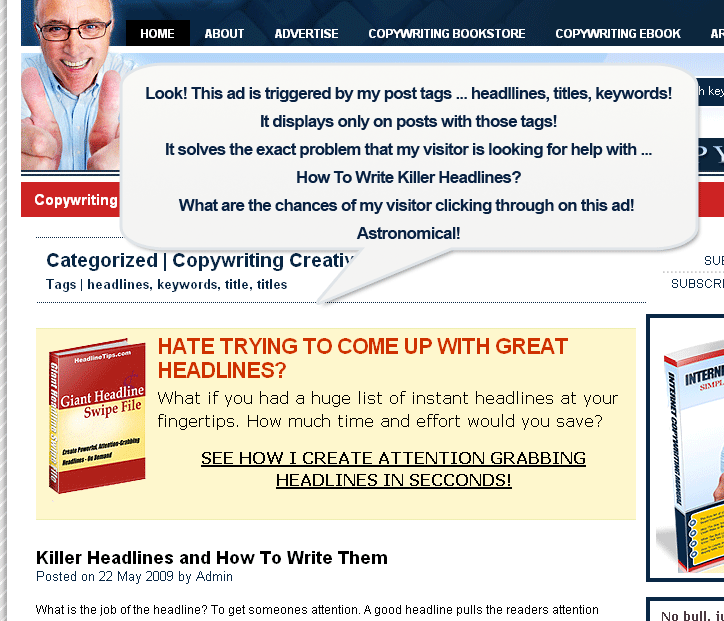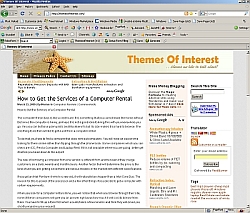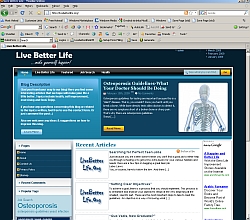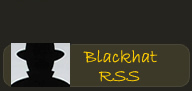One of the biggest factors of ranking high in the search engines is other websites linking to yours. And one of the most often asked questions is……. Wait for it……….. How or where do i get them.
Cbox Links – CBox; a Tagboard software that bloggers and website owners can add to their website. It works much like the WordPress comments part of the wordpress script only its a simple shoutbox type script that you can throw a few links onto.
Google query to find an updated list of sites running this vulnerable software: allintext:[get a cbox]
Two Quick free links – Two simple ones that you have probably seen around a lot when your searching for sites is the aboutus.org and the wiki directory , these can just be thrown up in about 1 minute flat, and make sure in the wiki directory you add some related categories for better potential. They should get you indexed pretty fast.
Referer Spamming – Quite a simple method and a software called PRstorm thats found around this board should easily get you started, you add in the urls you want to referer spam, and the ones you want to be linked. This shows up in referer logs and you can easily get a fresh list by searching sites with referer logs with good PR or those sites with the My top referers list. Yes you can find PRstorm around this forum somewhere.
Unlimited free .edu and .gov links – Another great potential is edu and gov links as Google and others give authority over these types of domain extentions.
The ’site:’ feature in Google allows only results with that domain name or domain extension to show up. You can “hack” this feature to allow Google to find the most relevant university and government websites related to your sites.
Heres a few examples.
Google query: site:.gov blog [or site:.edu blog]
Results in: Google finds any .gov website that is running a blog or has a /blog/ directory. You can then visit these blogs and post comments (if you can find wordpress blogs like this one), and get hundreds of free .gov backlinks.
[Alternative queries: ‘blog’ ‘blogs’ ‘wordpress’ ‘comment’ ‘guestbook’ ‘2007′ ‘2006′]
Google query: site:.edu *your niche* + blog
For example: site:.edu internet marketing blog
The top result is a .edu blog that links to a non edu blog, but that blog is related and is PR3 and has edu backlinks. That is also a great relevant place to comment, even if it is not directly a .edu. On the other hand, the third result was a PR3 highly related .edu internet marketing blog with zero comments. That is easy .edu backlinks!
You can easily replicate these queries to fit your needs, and it is highly scalable. You can find .edu, .gov, and if you are lucky, .mil blogs. If you are not as picky, you can just search specifically for the blogs without the .edu or .gov extension, and you can find some high pageranked blogs on the first pages of results. Play around with it, enjoy it, it’s free! Then ofourse you know how to drop a link on the comments.
Edu Guestbooks – Guestbooks can too be quite good for dropping backlinks
RSS Feed Directories – This ones for the bloggers and forum owners too, anything really with an RSS feed, even if you fake an RSS feed and randomize it, it can still work.
Here is a good list of places to submit your feeds or you can use those automated software like RSS Announcer or Submitter, Or Bloggergenerators free blog and ping tools, theres a ton out there.
* Feedest.com
* Postami.com
* 2RSS.com
* FeedsFarm.com
* RssFeeds.com
* Feeds4all.com
* Plazoo.com
* FeedBomb.com
* Page2go2.com
* Feedooyoo.com
* RSSmicro.com
* FeedFury.com
* Octora.com
* FindRSS.net
* FeedBase.net
* RSSmotron.com
* MoreNews.be
* DayTimeNews.com
* Rss-Feeds-Submission.com
* MillionRSS.com
* Yahoo RSS Guide
* MySpace.com News
* ReadABlog.com
* GoldenFeed.com
* BlogDigger.com
* RSSFeeds.com
* feed24.com
* Findory.com
* WeBlogAlot.com
* FeedBoy.com
* Chordata.info
* BlogPulse.com
* DayPop.com
* IceRocket.com
* Memigo.com
* Syndic8.com
* RSS-Network.com
* Feed-Directory.com
* Jordomedia.com
* Newgie.com
* Feeds2read.net
* NewzAlert.com
* Feedcycle.com
* Bloogz.com
* FeedShark.BrainBliss.com
* FeedPlex.com
* RocketInfo.com
Tagbox Linkdropping – Another like the Cbox is Tagbox it works the exact same way.
Powered by Tagbox
Contests – Contests are a good way of word of mouth or bloggers blogging about it, another good example is a giveaway for say the person who sends the most traffic to you, you can use a link trading script to check whos best or a referer script to see which person sends the most, this will bring links to you if you work it smartly.
Digging – Digging the same as any network like such brings an incredible amount of backlinks and gets the buzz around fast.
Digg Comments – Digg comments can get you a few links and the latest comment is always usually at the top. So its an idea maybe to post on the popular diggs.
Commenthunt – Most of you already know this but commenthunt searches blogs without nofollow tags its a search engine type thing you can search for relevent blogs the url is http://www.commenthunt.com
Oggix.com – heres another shoutbox type way of backlinks Check This Query and get dumping links.
A Free EDU blog of your own – Get a free EDU blog of your own or many just by signing up heres the link. Free Edu Blog
Digitalpoint CO-Op Network – Another one that can work in some cases.
Digitalpoint developed a mass link exchange program called the DP Co-op Advertising Network (aff). After signing up, you then add 3-5 links on every one of your pages, and this earns you more linking power (coop weight). The more weight you have, the more links to your site you receive from other members in the coop. You can choose up to 15 anchor texts and there are over 30,000,000 available links in the network today. Sites have been using it to rank #1 for “Debt” “credit cards” “bankruptcy” and “loans.” Such a simple method is allowing them to outrank massive authority sites like Wikipedia, but the main concern is how long will this gravy train last and when will Google do something about it?
Google staff already know about the network, but have not yet done anything to prevent people from quickly ranking for popular terms. I just want to clarify that I would NOT recommend this technique to anyone that is going to be doing a long term link building campaign for their blogs, but I would recommend it for “made for adsense” sites, and even blackhat/greyhat temporary high profit earning sites.
Flickr Spamming – Flickr allows comments on photos taken by other people, now you can go wild and mass comment but i wouldnt recommend it, instead pick suitable pics about your niche and simply write a comment saying something smart like can i use this picture on my blog here, then drop your link, or go wild and do it anywhere.
Article Submission – If you have a product thats going to be released or a new site, its best to get the word around fast, using something like Article Equaliser or something that mass submits to a ton of article directories, this builds fast backlinks but sometimes takes time to get approved, and its best not using spammy type articles but interesting ones work better. And you’ll find that a lot of other sites scrape article sites for there own content. Giving even more backlinks.
Using Software – You can also use software like Internet Business Promoter, I prefer version 8, because it scans the engines for you, and gets links using keywords, to semi-automatically fill link submission forms to niche related directories. It works well and although is a slow process works perfectly







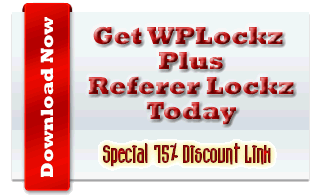
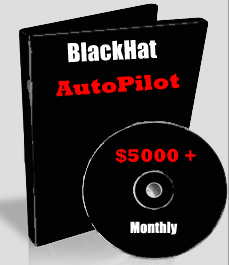

.jpg)
.jpg) Let me begin right now by saying that this is an incredibly simple method and VERY Black Hat.
Let me begin right now by saying that this is an incredibly simple method and VERY Black Hat.
.jpg)